-
Open the printer’s hood.
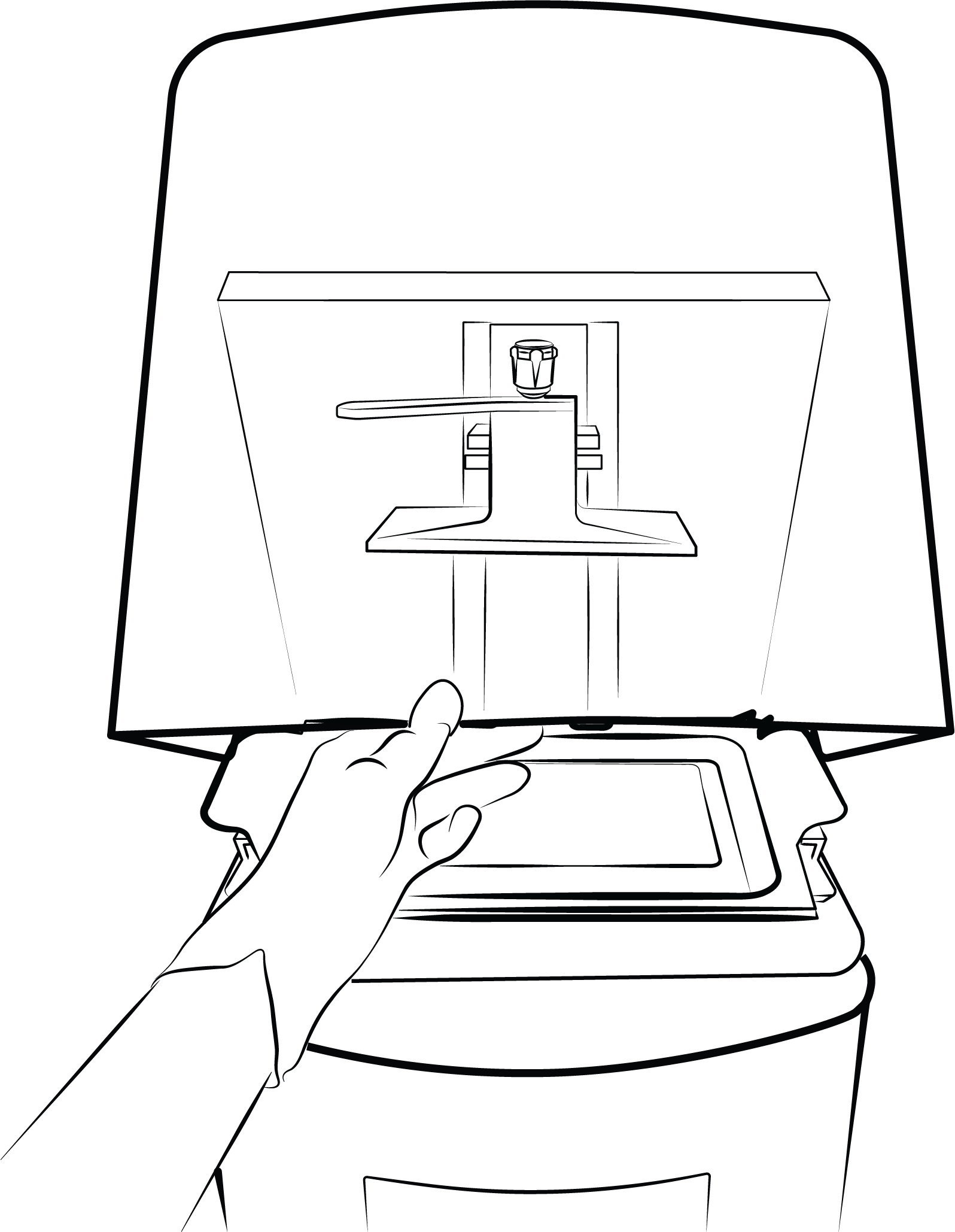
-
Shake the material bottle well. Open the material bottle and pour the material slowly into the material tray.
-
Mix the material thoroughly with the supplied spatula. Close the hood to protect the material from ambient light.